|
Software Development
PHD Watchdog
The PHD Watchdog is a Windows NT service that can be used to check the operational status of
a Honeywell PHD historian.
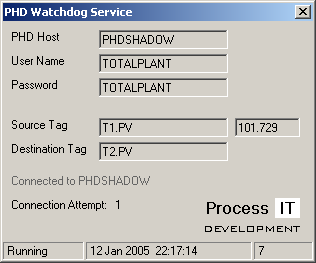
Overview
Although it is generally a performant, trouble-free historian, there have been cases where PHD servers
have been inoperative for a number of days before this has been noticed. To minimise the
risk of loss of historical data, it is useful to have an application which monitors the
operation of PHD and raises an alarm.
There are a number of ways of detecting that PHD is no longer operating correctly, and
a number of ways of bringing this to the attention of maintenance personnel. As PHD is
often an integral part of the plant's control system, it seemed sensible to raise an alarm
on the DCS. One advantage of doing this is that the alarm automatically goes into the alarm
log. Also,
there are usually operations personnel present 24 hours a day, so once the fault alarm has
been raised there is a good chance that it can be rectified before too much data is lost.
The operation of the PHD Watchdog service is quite simple:
it reads a value of a tag on the control system (the source tag), and echoes (writes) this value back
to the control system into another tag (the destination tag).
For the source tag, it is recommended that the value of the tag
is known to be constantly changing. For example, this could be the current time (e.g.
seconds since midnight), a counter, or a mathematical function such as a sine wave.
It is then a relatively straightforward exercise to configure a tag on the control system which raises an alarm if the
value written back to the destination tag by the PHD Watchdog does not change for a certain time.
For example, in a HPM this can be done using a logic point having a comparator (EQ) block and
an on-delay, with the last value being written back to one of the logic point's numerics.
This alarming function can also be performed in the Application Module. A fully functioning
AM application can be downloaded below.
Application Setup
The PHD Watchdog is installed using a Windows Installer package:
Download.
The application uses the Visual PHD DLL. This DLL is not included in the
installer for the PHD Watchdog service, as it is usually installed
during installation of the PHD Desktop.
The PHD Watchdog runs as a Windows service, and therefore needs to be installed
on a machine running Windows 2000/2003 server or Windows 2000/XP desktop operating systems.
It is configured using an initialisation file, a sample of which is shown below:
[PHD Watchdog]
LicenseKey=Demo
[PHD]
PhdHostName=PHDSHADOW
PhdUserName=TOTALPLANT
PhdPassword=TOTALPLANT
Simulate=No
Visible=No
ConnectionTimeout=5000
ScanIntervalSec=20
[Watchdog Tags]
ReadFrom=COUNTER.PV
WriteTo=WATCHDOG.PV
[PHD Watchdog]
LicenseKey
If the application has been licensed, this entry will be a license key string. If the license
key is missing or incorrect (or "DEMO" as in the sample) then the service will stop updating the
DCS after 12 hours. The service then needs to be stopped and restarted. If the application
has been licensed, then the service will run as normal.
[PHD]
PhdHostName
This is the name of the machine running PHD. As noted above, the PHD Watchdog service needs
to be installed on a machine with the Visual PHD DLL installed.
In most cases, installing the PHD Watchdog service on the shadow PHD server is a good
choice, as this checks operation of both collector and shadow PHD servers.
PhdUserName, PhdPassword
The PHD Watchdog service must be able to write back to the DCS. It is for this reason that
the TOTALPLANT account is used instead of the PHD_READONLY account.
Simulate
This parameter stipulates whether the Process IT Visual PHD emulator should be used. This allows
the application to be tested without a connection to PHD. This parameter
should normally be set to No.
Visible
This setting determines whether the service's form will be visible while it is running. This is normally
set to No or False.
ConnectionTimeout
This is the timeout, in milliseconds, that is used when attempting to connect to PHD.
ScanIntervalSec
This is the scan interval, in seconds, at which the PHD Watchdog performs its read and write
operation.
[Watchdog Tags]
ReadFrom
This is the source tag in PHD.
WriteTo
This is the destination tag in PHD.
DCS Configuration
The watchdog alarm itself is implemented on the DCS. For example, on Honeywell TDC3000
systems this can easily be accomplished in a HPM using a logic point, or in the AM using
a AM Custom point. If implementing the watchdog in the HPM, ensure that the NIM is set to
Full Control (this permits writes from the LCN).
AM Watchdog Application
An Application Module watchdog application that can be used with the PHD Watchdog is available:
Download
The application is a general purpose watchdog, and can be used for monitoring PHD applications
such as the PHD Watchdog, or OPC client applications (hence the name OPCWDOG).
It consists of the following files:
|
|
Parameter Lists:
AMCL Package:
Exception Build (EB) files:
|
The following diagram illustrates how the AM Watchdog application works. As an example,
the PHD Watchdog Service updates AM_WATCHDOG.PV every 20 seconds (this tag would be
specified using the WriteTo parameter as described above).
The AM Watchdog Custom point REMOTE_WATCHDOG would then raise an alarm via AM Flag REMOTE_APP
in the event that PHD stopped updating the Numeric.
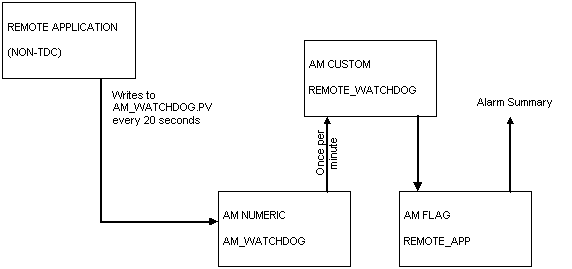
- The application uses an AM Numeric point and an AM Flag point in addition
to an AM Custom point
- It uses two parameter lists: AMNN and AMFLAG. If you
already have compatible parameter lists, just change the AMCL code to suit
- The scan time (period) of the AM Custom point will depend on the rate at which
the remote application can update the LCN
- The remote application needs to write, on a regular basis, to the AM
Numeric point specified in the WATCHDOG parameter of the CDS.
Importantly, the value that it writes must change.
- If the value is the same on two successive scans, an alarm is raised
using the Flag point referenced by the AlmFlag parameter.
Problems or Questions
Please get in touch by telephone or email in the event of any problems
with the installation or operation of the PHD Watchdog.
Tel: +47 99724942
Alternatively, from 0800 to 1800 Western European time: +47 55995483
| Email: |
 |
|





