|
Software Development
WITS Level 0 OPC Server
The Wellsite Information Transfer Specification (WITS) is a set of communications formats used for
transfer of data between devices at the drill site. Further information on WITS is available
here.
WITS Level 0 is the lowest level of data transfer, and uses a simple ASCII format over a
serial link (RS232/485) or network (TCP/IP).
OPC Server
The Process IT WITS Level 0 OPC Server supports OPC Data Access (DA) 2.0, and includes a
browsable server namespace. A connection to the server using the Kepware Quick Client is shown below.
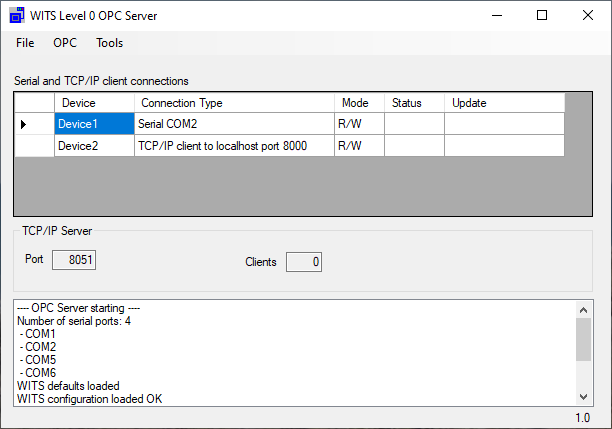
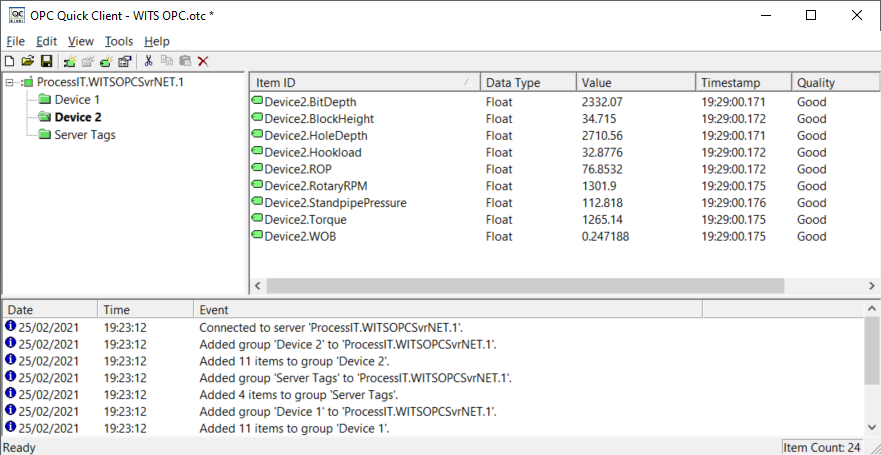
A connection from the Iconics sample client shows a subset of the same data:
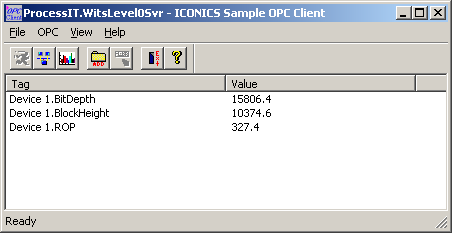
Configuration
The OPC server is configured using an XML file. Each WITS device is allocated one
serial or network port, with
the number of WITS devices being
specified using the "Devices" entry, as shown below. Each device
uses a tag definition file, which is a comma delimited (CSV) file listing
the WITS item number and the associated OPC tag.
WitsOPC.XML
Devices
| Name |
This is the name of the WITS device, and will be shown in the root of the server namespace |
| ComPort |
Name of the serial port |
| WitsIn |
Input file (CSV format) that defines the WITS data coming from this device |
| WitsOut |
Output file (CSV format) defining data to be sent to the WITS device |
| Mode |
Defines whether the WITS OPC Server is Active (sending and receiving) or Passive (only receiving) |
WitsDevice.csv
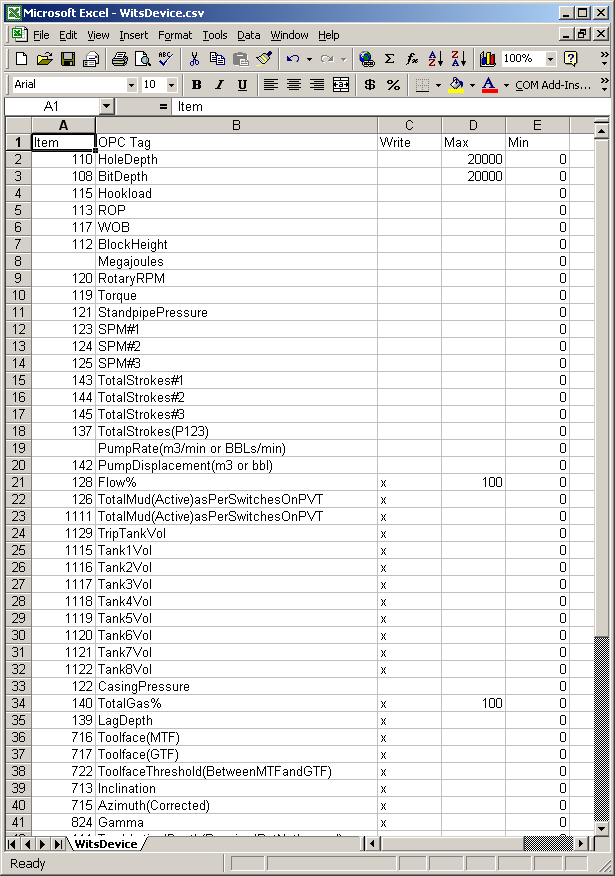
Auto Configuration
The AutoConfiguration facility assists the engineer with building the WITS configuration CSV
files. From the main menu, select Options->AutoConfiguration
For each device, the numerical WITS ID is shown, along with the current value. Also shown are
three text columns:
- WITS ID
- Short ID
- Description
A list of OPC tags can then be built by simply using the WITS ID, the Short ID, or the Description.
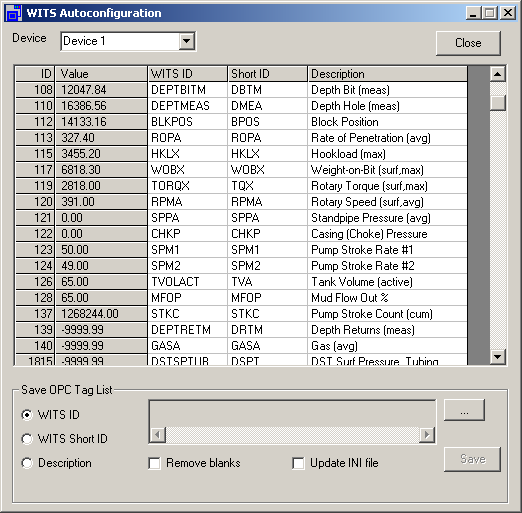
Planned Enhancements
1. OPC Client
Adding an OPC client to the WITS OPC server will allow for more effective updates OPC->WITS,
and as such will give the WITS OPC server true bi-directional capability.
At the moment, data
is only written to WITS when the SCADA OPC client performs a write. With this enchancement, the user
will be able to define tags in the SCADA system OPC server which are read by the WITS OPC
client and transmitted to the WITS interface.
WITS Simulator
A third-party WITS simulator software package was used in the development of the OPC server.
It can be seen that the values for bit depth, hole depth and block height have been
transferred successfully to the OPC server.
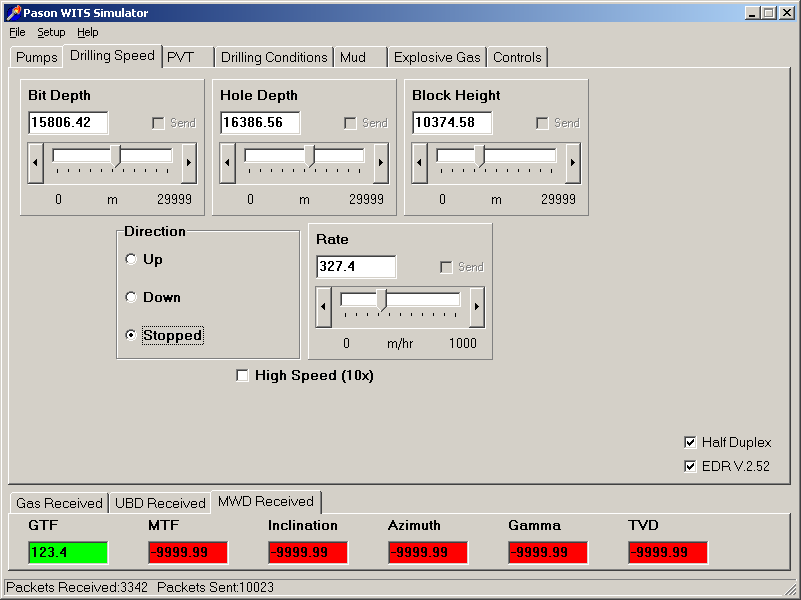
Download
A trial version of the WITS Level 0 OPC Server is available:
Download
Licensing
The WITS Level 0 OPC server is licensed on a per-machine basis. A license
can be purchased via Share*It or Paypal:
A license key will be emailed as soon as payment is received.
Details
A detailed description of the OPC server installation and operation is available
here.
WITS Simulator
For test purposes, a simple WITS simulator is available (note that this is not the same
as the third-party WITS simulator shown above).
More Information
Contact technical support for more
information:

|





